Intro
I bought an old an HP 6294A DC power supply from the Dayton Ham fest back in 2013. The guy I bought it from promised that it worked fine, and I took it home for pretty cheap. The supply did work, but the dual voltage/current meter on the front didn't. It was surprisingly hard to find a replacement meter, and it was going to be very expensive. Instead, I continued to use the supply (with an attached multimeter). I recently came across a cheap digital display, and I decided to swap it in.
The meter
The meter. DROK 100V, 10A, internal shunt. ~$12 from amazon. Probably could have found it cheaper elsewhere.
 |
| DROK meter |
The Supply
As it turns out, the HP 6294A DC power supply is a purely analog DC power supply. This means that there are NO convenient 5V, 12V, etc. rails to tap into for the meter. Therefore, I had to use a wall wart (see below) to power the meter.
Safety
Before I did ANYTHING, I unplugged the supply from the wall and gave the capacitors (there was one really big one) time to discharge.
The Install
 |
| A closer look. |
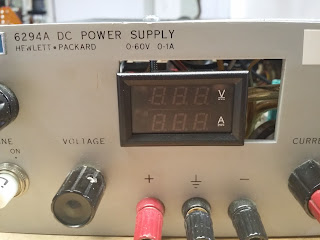 |
| I tapped a hole and added a screw through the top plate of the supply to clamp the meter in place. |
The Final Product
 |
| Both the volt meter and current meter work! |



