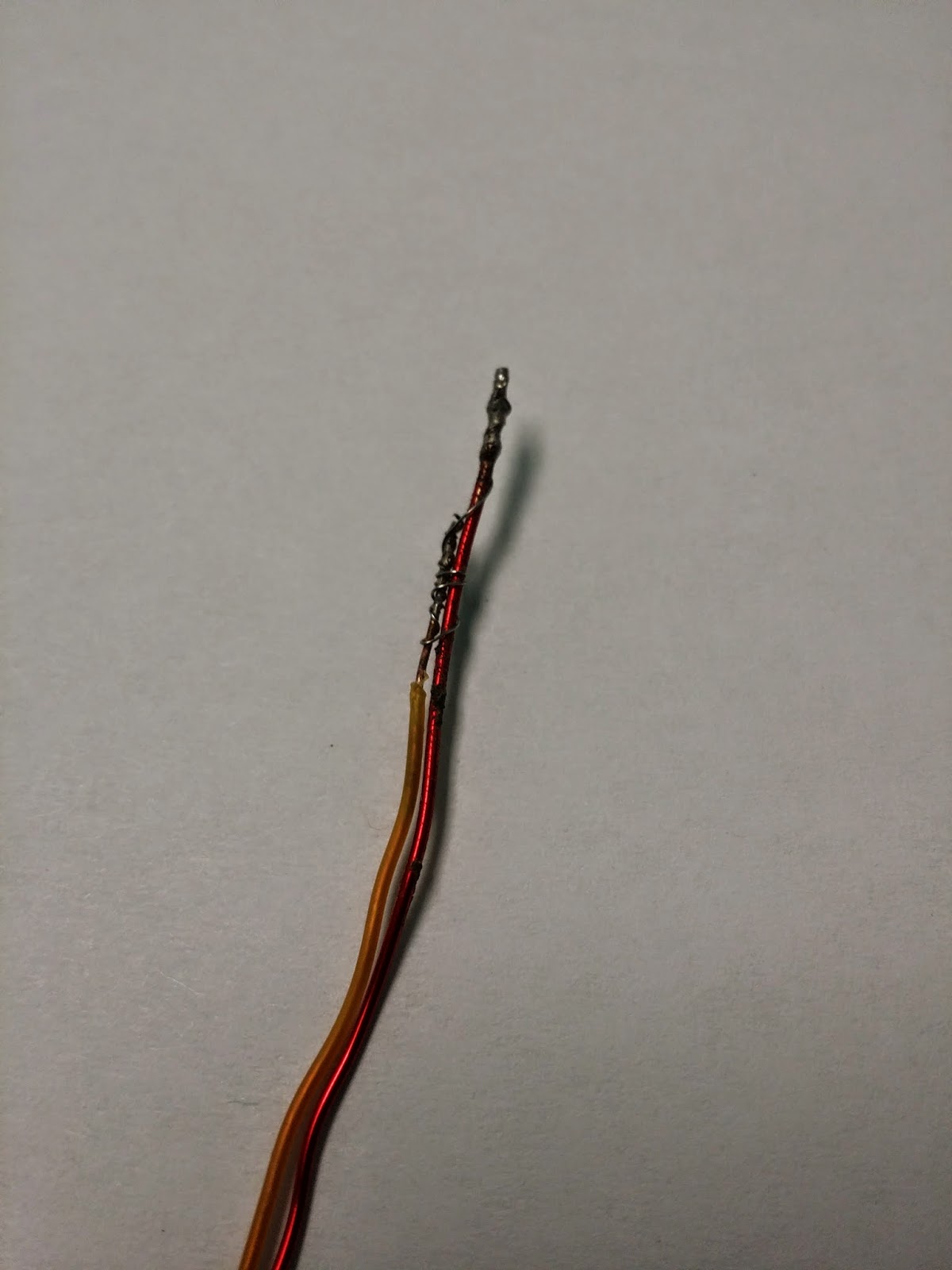I was trying to use Pointwise to generate Plot2d grids, and I discovered that Pointwise appears to be only capable of generating Plot3d grids. I couldn't find a solution inside of Pointwise so I wrote the Matlab script below to address it.
A quick explanation on the difference between 2D-Plot3d and 2D-Plot2D grids. When generating a 2D grid in Pointwise, the program outputs a z-coordinate for each point (which is always 0). Here's an example of the difference between the 2D-Plot3d and 2D-Plot2d grid file:
2D-Plot3d
2
30 30 1
59 30 1
...xdata(block 1)...
...ydata(block 1)...
...zdata(block 1) = 0...
...xdata(block 2)...
...ydata(block 2)...
...zdata(block 2) = 0...
2D-Plot2d
2
30 30
59 30
...xdata(block 1)...
...ydata(block 1)...
...xdata(block 2)...
...ydata(block 2)...
Why does this matter?
First, Vulcan doesn't care. When importing the grid file into vulcanig, the user can specify if it is a Plot3D or Plot2D file, and Vulcan will take care of it.
However, TecPlot DOES care. Because the output of vulcan is in a true 2D format, TecPlot cannot plot the solution against the 2D-Plot3D grid. It needs the 2D-Plot2D grid.
The code
The following code is written in MATLAB
clc; close all; clear all;
%% input
inputFile=['C:\Users\John\Documents\PointwiseExample','\','expansionChamber.x'];
outputFile='grid.x';
%% read in 2D(x=m,y=n,z=1) data
A0 = importdata(inputFile); %raw data
A=A0; %raw data to be trucated
% number of blocks in data
numBlocks=A(1);
% grab matrix sizes from the header
for i = 1:numBlocks
m(i)=A(2+(i-1)*3);
n(i)=A(3+(i-1)*3);
end
% throw away header info from A
A=A(2+numBlocks*3:end);
% grab x and y data from A and ignore z
for i = 1:numBlocks
N=m(i)*n(i);
x{i}=A(1:N);
A=A(N+1:end);
y{i}=A(1:N);
A=A(N+1:end);
A=A(N+1:end); %delete z
end
%% plot data
figure; hold on
colors=['brkg'];
for i = 1:numBlocks
plot(x{i},y{i},[colors(i),'+'])
end
%% write 2D(x=m,y=n) data (with the single z value stripped out)
fileID = fopen(outputFile,'w');
% write number of blocks
fprintf(fileID,[num2str(numBlocks) '\r\n']);
% write matrix sizes for each block
for i = 1:numBlocks
fprintf(fileID,[num2str(m(i)), '\t', num2str(n(i)), '\r\n']);
end
% write x and y data for each block
for i = 1:numBlocks
p=x{i};
for k=1:2
if k==1
p=x{i};
else
p=y{i};
end
while(length(p)>=4)
% fprintf(fileID,[num2str(p(1)), '\t', num2str(p(2)), '\t', num2str(p(3)), '\t',num2str(p(4)), '\r\n']);
fprintf(fileID,'%1.15e\t%1.15e\t%1.15e\t%1.15e\r\n',p(1),p(2),p(3),p(4));
p=p(5:end);
end
if p~=0
for j=1:length(p)
fprintf(fileID,'%1.15e\t', p(j));
end
fprintf(fileID,'\r\n');
end
end
end